Evolving The Domain Name Experience
(I don’t normally write about Hover here on my own blog, but I really wanted to tell this story and it felt a little bit off-topic for the corporate blog…that, and I need the traffic ![]() )
)
When what we think of as “Domain Names” started up, it was a volunteer side-effort of registering names, one done by hand and totally unreliable in terms of turnaround. You can say what you want related to what came next, but they were kind of Bad Old Days. If a domain was offensive, or they were busy that week, or anything else, you had to basically hope the forces mixed together and you got your domain name. The process of changing domain names, of doing a lot of other domain-related transactions, was weird, slow and stupid.
By August 2001, ICANN had still not figured out the policies and process by which registrants could move domain names between registrars. Prior to 1999, there were no alternative registrars and therefore, no domain name portability requirements. With the dismantling of Network Solutions/Verisign’s monopoly over the domain registry/registrar business and the introduction of competitive registrars (ICANN is still sorting out how to introduce competition at the registry level) customers were free to choose who they bought their domain names from and had no freedom if they had previously purchased a domain name from Network Solutions/Verisign.
Now to be clear, domain transfers existed in theory, but not really in practice. In the absence of any standards or defining policies, it was a free-for-all – each registrar was free to make up their own rules – and so they did. Very few names moved back and forth between registrars because of the undocumented practices and intransigence by the incumbent.
As you can imagine, Network Solutions/Verisign (in their registrar role) wasn’t exactly keen to introduce domain name transfer policy and faced with little progress in the discussion, I submitted a draft proposal to ICANN (here’s the original PDF, easier to read) with the goal of spurring discussion. I’ve long believed that victory is often claimed by he who holds the pen, so I never hesitated to draft proposals like this with the goal of defining the policy direction of the ensuing discussion.
By 2003, the policy mechanics had largely been worked out and new policy was implemented.
Thing is, the policy wasn’t well supported by the large registrars. Network Solutions had come around and did a lot of work to come to a set of last minute compromises, but in practice, it was years before their customers were able to easily transfer domain names out. Generally, it was like pulling teeth to get a customer to transfer over from them. Despite the fact that they had a lot to gain, Register.com took an equally customer-hostile stance against domain name portability (which continues to this day in some ways). And at the time, Godaddy wasn’t even on the radar, so they were a non-factor.
Most of what we saw came in the form of the losing registrar putting up roadblocks to make it hard for customers to transfer. Whois access would disappear, data would get changed around, requests were ignored or inexplicably denied – it was all gaming, pure and simple. As the industry grew, the games got more sophisticated but by 2007 or so, all of the localized “rules” that these large players had implemented were well-known and work-arounds could be automated.
Except for registrars who employed what I call “the famous Godaddy lock” – named after the registrar who originated the practice. They do this thing where if you change ownership information on your domain, they lock it down for 60 days preventing you from transferring to a new registrar. This affects *tons* of people trying to move their domains.
Dating back to 2004, ICANN has been explicit that a registrar can only deny a transfer on a locked domain “…if they also provide a reasonable and readily accessible means for name holders to remove the lock status. Registrars who put any names on lock status MUST also provide reasonable and readily accessible means for customers to remove the lock status.” None of these registrars provide any way for a customer to unlock their domain during this 60 day window. Of course, the easiest work around is to update your contact information after the transfer has completed.
Thing is, many, many, many registrants don’t know this and get locked up for far longer than they need to.
We used to get all worked up when registrars made up new “policies” – usually based on some incredibly narrow (and inaccurate) interpretation of what they thought ICANN’s transfer policy said. I would get *really* worked up because not only did I have the policies memorized, but as a draftor, I knew what the *intent* of the policies were. Funny, the creative interpretations were rarely consistent with my intent.
Long ago, I realized that the situation wasn’t going to change. Even if all the existing registrars fell into line, a new one would come along and come up with their own novel interpretation. Failing iron-fisted enforcement by ICANN, domain transfers would never be as easy as they should be.
Which brings me to the point of this post (which is far longer than it should be). The day that we realized that we weren’t facing a policy issue or a regulatory failing was the day we realized that we were facing a customer service issue. Rather than trying to lobby for new policies, stronger enforcement or a political resolution, we simply started doing whatever we could to help our customers.
This generally meant that we’d call the customer and walk them through the transfer, step-by-step and make sure they didn’t click on any little land mines that forced their domain to get locked or the transfer denied. In time, we were able to institutionalize this to the point where now, every customer that transfers to us has the option to do it themselves, or to have us handle all of the little details, in essence acting as the customer’s agent so they can worry about more important things like oh… lunch for example.
The beautiful thing is that we’re able to offer this highly customized and personal level of service to our customers for no extra charge.
I’ve been thinking a lot about customer service this evening, inspired by conversations with customers, and this quote from Jason Scott’s post, “Godaddy SOPA Blah“
“DNS and domain name garbage are like funerals and busted water heaters. You don’t want to deal, when you come into problems it’s usually under duress, and when it’s all over you stop thinking about it until the next time.”
We’ve still got a lot of rough edges to sort out – especially when it comes to recognizing that many of the people we talk to every day don’t necessarily *want* to, its because they have to. We’re the plumbers of the Internet, and I’m cool with that. I think we can be the best damn plumbers out there.
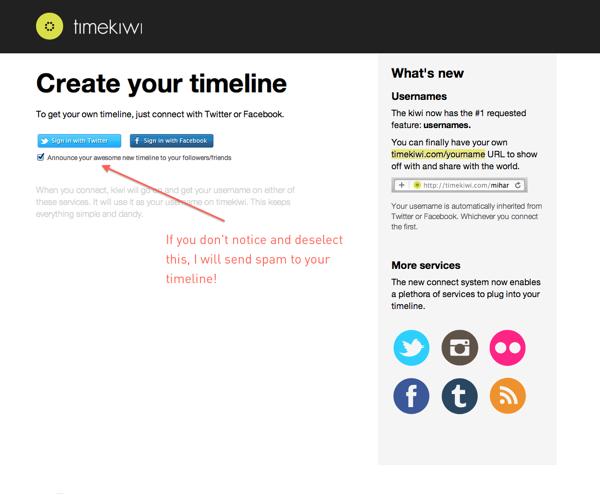
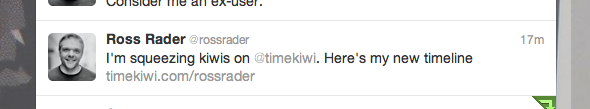
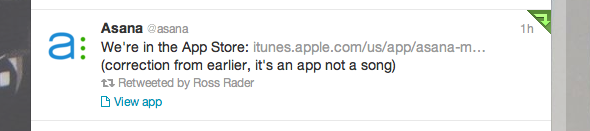
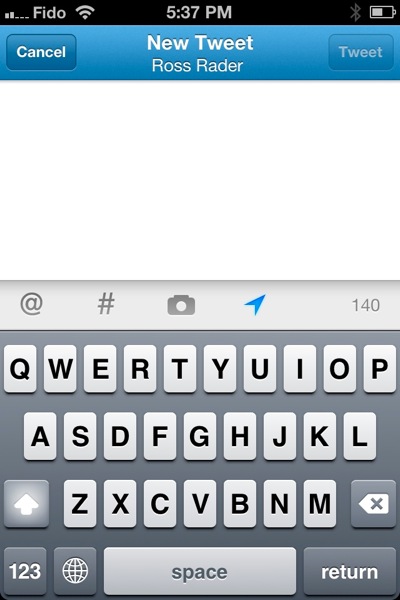
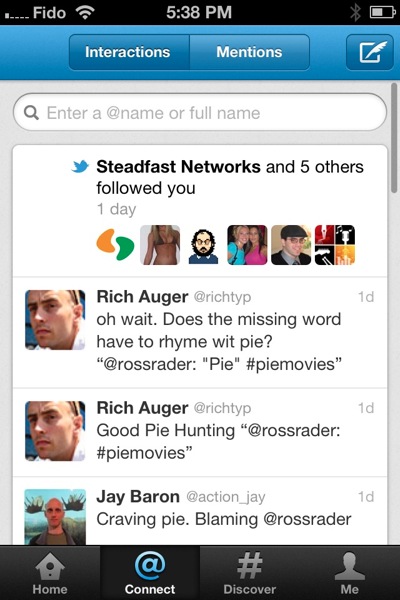


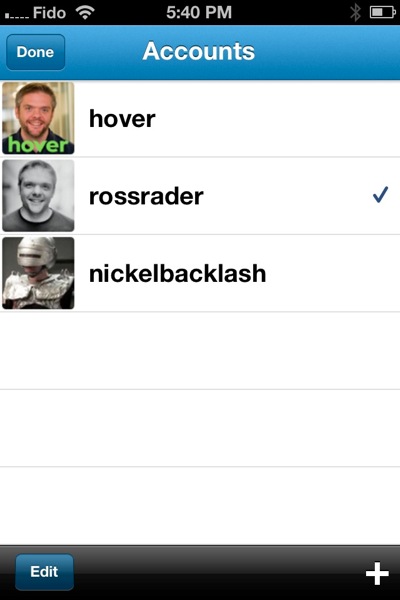
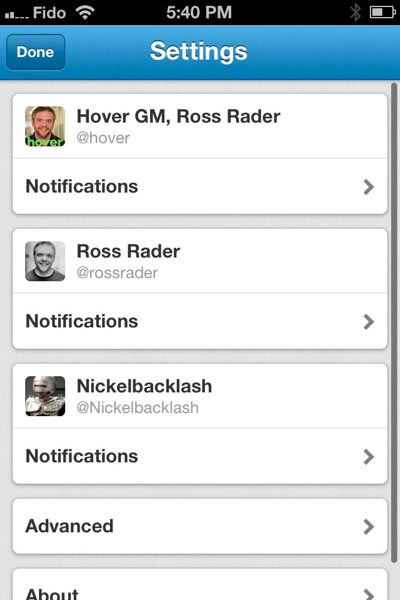


Comments…