1. Open your Web browser to http://www.blogware.com/admin
2. You should see a screen that looks exactly like this:
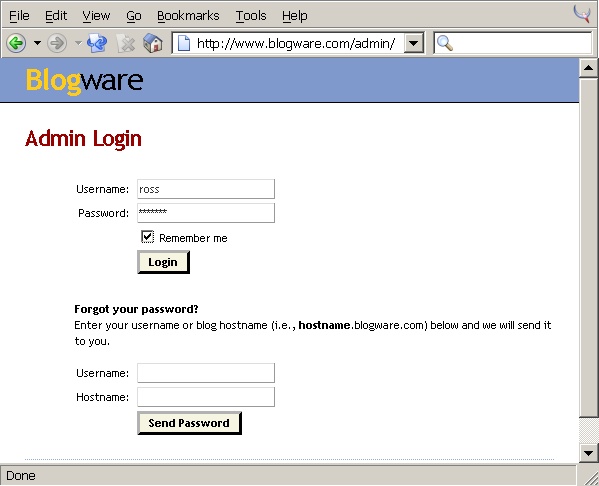 |
|
| 3. | In the "Username" field, enter your Blogware UserName
|
| 4. | In the "Password" field, enter your Blogware Password. (If you have forgotten or lost your password, please review these simple instructions to recover it).
|
| 5. | If you would like to skip this step the next time you visit your Blogware Control Panel, click the "Remember Me" box.
|
| 4. | Click the "Login" button.
|
|
|
| That's it - you should now be logged in to the Blogware Control Panel.
|